Hi everyone,
I’m encountering an issue with my Raspberry Pi 5 (8GB) that started after a sudden power outage. Before the outage, everything was working fine. Since then, the Pi doesn’t boot properly, and the display shows a repeating SD TIMEOUT error. Here’s what I’ve observed and what I’ve tried so far:
Steps I’ve Tried:
1.Checked Filesystem Integrity:
•I connected the SD card to an Ubuntu VM and ran fsck on both partitions:
•The FAT32 (bootfs) and ext4 (rootfs) partitions are reported as clean.
•Verified that all necessary files (e.g., kernel.img, config.txt, cmdline.txt) are present in the bootfs partition.
2.Checked cmdline.txt:
•It points to the correct PARTUUID for the root filesystem:
•The root filesystem is correctly configured with the same PARTUUID in /etc/fstab:
Maybe another note: the screen (I attached one just for this, it usually just sits on a shelf) stays black when I boot, but if I boot without SD I get a screen, can then insert the SD and _then_ see the following error message:
![Image]()
It seems pretty obvious the SD took a hit (I'll have another one for testing in 2 days), but it's weird that when I mount it on my laptop I see no issues whatsoever. Unless the reader has a hardware issue? Anyway, I'd be very grateful if someone had any ideas on what to try. I'm absolutely out of my depth and I'd rather not lose my setup.
I’m encountering an issue with my Raspberry Pi 5 (8GB) that started after a sudden power outage. Before the outage, everything was working fine. Since then, the Pi doesn’t boot properly, and the display shows a repeating SD TIMEOUT error. Here’s what I’ve observed and what I’ve tried so far:
Steps I’ve Tried:
1.Checked Filesystem Integrity:
•I connected the SD card to an Ubuntu VM and ran fsck on both partitions:
•The FAT32 (bootfs) and ext4 (rootfs) partitions are reported as clean.
•Verified that all necessary files (e.g., kernel.img, config.txt, cmdline.txt) are present in the bootfs partition.
2.Checked cmdline.txt:
•It points to the correct PARTUUID for the root filesystem:
3.Checked fstab:console=serial0,115200 console=tty1 root=PARTUUID=a9653408-02 rootfstype=ext4 fsck.repair=yes rootwait quiet splash
•The root filesystem is correctly configured with the same PARTUUID in /etc/fstab:
However, the issue persists - and what surprises me the most is that it just says "SD TIMEOUT", most of my googling suggests that there's usually a message _after_ the timeout detailing what it was even trying to read.PARTUUID=a9653408-02 / ext4 defaults,noatime 0 1
Maybe another note: the screen (I attached one just for this, it usually just sits on a shelf) stays black when I boot, but if I boot without SD I get a screen, can then insert the SD and _then_ see the following error message:
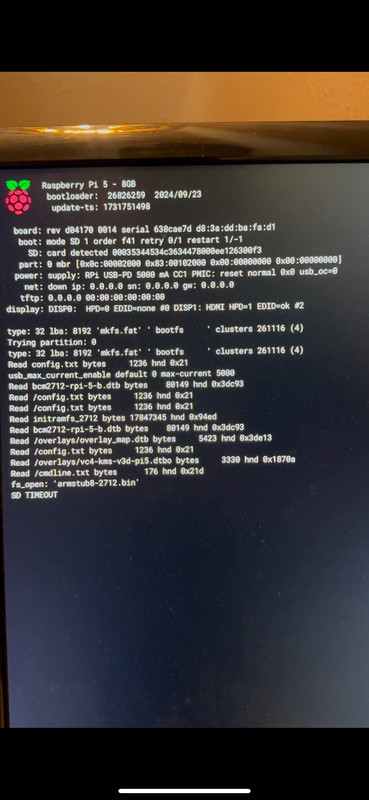
It seems pretty obvious the SD took a hit (I'll have another one for testing in 2 days), but it's weird that when I mount it on my laptop I see no issues whatsoever. Unless the reader has a hardware issue? Anyway, I'd be very grateful if someone had any ideas on what to try. I'm absolutely out of my depth and I'd rather not lose my setup.
Statistics: Posted by twrkdual — Mon Jan 20, 2025 8:41 pm